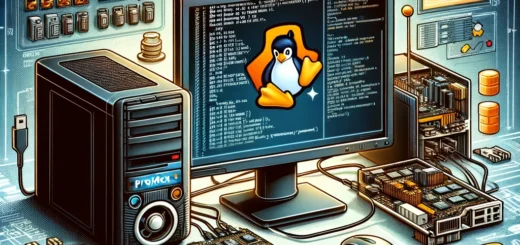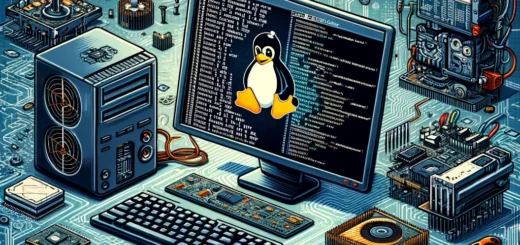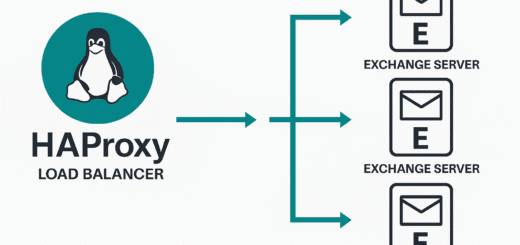Error install jq on CentOS 7
Microsoft Tunnel Gateway setup error
Are you receiving an error install jq on CentOS 7 while installing the Microsoft Tunnel Gateway? It can be a bit of a hassle, especially when it is not immediately clear or easily what it means. It can be a frustrating experience, especially when it seems like you’ve done everything right, but you’re still coming across issues.
The error message I encountered was one such issue, and it left me feeling perplexed and unsure of how to proceed. It’s moments like these that can make you feel like giving up, but don’t let it discourage you! With a bit of determination and the right resources, you’ll be able to resolve the issue and get back to enjoying all the benefits of the Microsoft Tunnel Gateway.
Receiving mst-readiness jq error message
I had to deal with the install jq error on CentOS 7 while I was running the supplied script when I received the following error message:
[root@redacted tunnel]# ./mst-readiness account
./mst-readiness: line 11: jq: command not found
Missing dependency 'jq'
But don’t worry, the solution is simple. All you need is the epel repository and then you can install jq as follows:
yum install epel-release -y yum install jq.x86_64 -y
And just like that, you can now proceed with the account verification part. I’m sharing this experience in hopes that it’ll save someone else the time and hassle I went through.
It’s important to note that, sometimes, when we are installing a software or application we can face some issues, and those issues can be resolved by installing some dependences. In this case, jq was missing and it was required to continue the installation.
But that’s not all, the Microsoft Tunnel Gateway is an extremely powerful and versatile tool that provides secure and reliable connections to your internal resources. It allows you to access your internal network resources from anywhere, at any time, and from any device.
It also supports a variety of protocols, including IPsec, IKEv2, and SSTP, making it a highly flexible solution for a wide range of use cases. In addition, the Microsoft Tunnel Gateway is also highly scalable and can be configured to support a large number of users and devices, making it an ideal solution for businesses of all sizes.
Conclusion
In this post, I have shown you how to resolve the error “Missing dependency ‘jq'” by installing epel-release and jq.x86_64 package, enabling you to continue with the installation process of Microsoft Tunnel Gateway without any issues. Furthermore, I have highlighted some of the key features and benefits of Microsoft Tunnel Gateway. This will help you to understand the importance of this tool and its potential benefits for your business.
In summary, when installing the Microsoft Tunnel Gateway, it’s important to pay attention to the error messages and resolve the dependencies issues, like in this case, the missing jq package. By following this advice, you can ensure a smooth installation process and take advantage of the powerful features and benefits that the Microsoft Tunnel Gateway has to offer.
Check wansec for more interesting articles on Microsoft technologies.